
UPDATED February 27, 2017
Looking for a virtual reality experience, but don’t know where to start? GearBrain breaks down the top eleven questions to ask before dropping some dough on your first VR headset.
Last year was a banner year for virtual reality.
HTC Vive
, Oculus Rift and
Sony Playstation VR
headsets were released, and the lower-cost Samsung Gear VR sold three times as many headsets as the other three combined. Samsung did so well with its headset, the company is releasing a
new Samsung Gear VR
this year.
Altogether, people bought nearly six million
vr headsets
from HTC, Oculus, Sony and Samsung last year–along with 85 million headsets that worked with
Google’s Daydream
and Cardboard platforms.
Which one is best for you? Here are some questions that could help you decide.

1.
Tethered or mobile?
Tethered headsets, which include the Oculus, the Vive, and the PlayStation VR, connect to a PC or gaming console. The headsets themselves cost hundreds of dollars because they include custom display screens, motion sensors and lenses, and you may have to invest in new computer hardware as well. These headsets are particularly good for high-end gaming.
Mobile headsets like the Gear VR,
View-Master VR
, and Google Cardboard are cases that you put a smartphone into. Since the only really critical part of these headsets are the lenses, they can be very lightweight and inexpensive–the vast majority cost under $100, and some cost less than $10. Plus, as the name implies, these headsets are mobile and completely wireless. Instead of being leashed to a PC or console, the mobile headset can be taken on a plane or train, for example.
If you are an early adopter of technology, have a big budget, and enjoy playing high-end games, then a tethered headset will offer you the most realistic, immersive, awe-inspiring virtual reality experience on the market today.
If you prefer casual games, watching traditional videos on a giant private screen, getting immersed in 360-degree panoramic photos and videos and taking virtual tours, then a mobile headset may be more than adequate. Plus, both the smartphones and the headsets are getting much better, very quickly–and the low prices mean that trading up to a newer headset won’t break the bank.
2.
Does my PC or smartphone meet the hardware requirements?
As a rule of thumb, the newer and more expensive the PC or smartphone, the better.
Oculus-ready PCs
, for example, start at around $1,000. There’s a tool to check whether your PC is ready, near the bottom of
this page
, along with a list of minimum requirements.
Bear in mind, the HTC Vive has similar graphics card and processor requirements as the Rift, but needs 4GB of RAM instead of 8GB, and one USB 2.0 port instead of two USB 3.0 ports.
The Sony PlayStation VR requires the Sony PlayStation 4 gaming console. On the mobile side, Samsung Gear VR only works with a limited selection of late-model Samsung phones, specifically Galaxy Note5, S6 edge+, S6, and S6 edge, and the Galaxy S7 and S7 edge.
Google Cardboard headsets
are typically the most flexible, and are compatible with most late-model iPhones, Android phones and Windows phones. The main concern here is the screen size–check before buying to see whether your phone fits within the range of supported screen sizes.
Google Daydream headsets, which only came out in late 2016, require the latest version of Android, and the very latest smartphones. As of today, the only phones that work are the Google Pixel, ZTE’s Axon 7 and Motorola’s Moto Z. Check out the
update-to-date list
of supported phones.
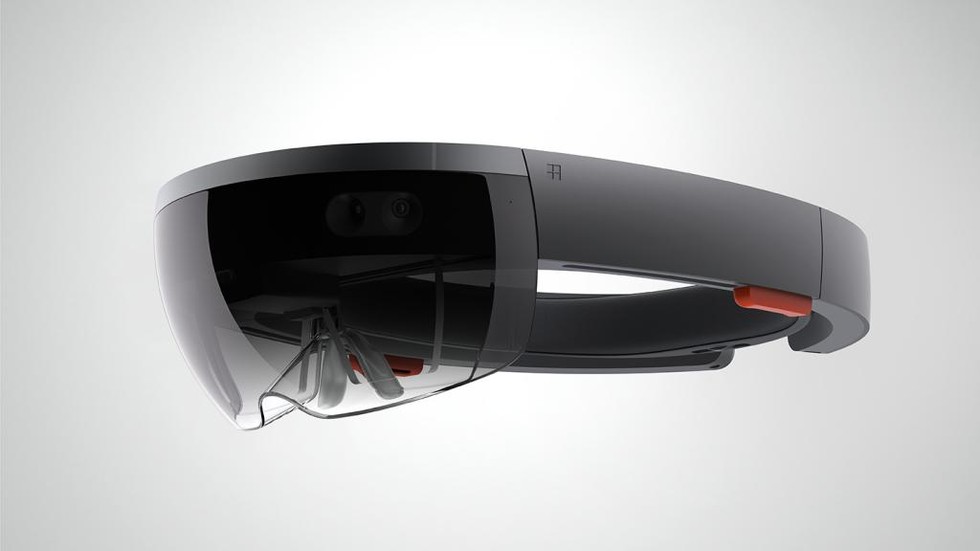
3.
Can I afford it?
Luckily, VR devices come at a wide range of pricing from just a few dollars to thousands. In addition to the cost of the PC or console, expect to pay around $800 for the HTC Vive, $600 for the Oculus Rift, and $400 for the PlayStation VR. The
Samsung Gear VR costs $99
and the company hasn’t set a price for the newer version, yet. Daydream VR costs $49, and Cardboard-compatible headsets start at just $5 each.
You can get most of these on Amazon or from other major retailers. Daydream is available from the Google Store and from Verizon.
5.
What is the headset’s field of view?
The field of view is the size of the picture that you see when you put on the headset. A narrow field of view will make you feel as though you’re looking through a diving mask, while a wide field of view lets you immersive yourself more fully in the environment.
The Vive and the Rift both have a field of view of 110 degrees. The Samsung Gear VR has a field of view of 96 degrees. Although the new Samsung Gear VR is also going to have 110 degrees as well. The Daydream View is 90 degrees.The Google Cardboard headsets typically have a field of view ranging between 90 and 120 degrees.
However, some of these headsets, particularly some of the cheaper ones made in China, are designed for watching movies on private screens on lower-end phones, and to compensate for the phones’ low-quality screens, they have a narrower field of view. If you plan to use your viewer for immersive games and videos, or if you have a phone with a nice big screen and high resolution, avoid these headsets.

6.
What is the headset’s weight?
In general, the lighter the headset the better. Otherwise, it can get really tiring if you plan to use it for any length of time. But shape and straps also play a factor–some heavier headsets distribute their weight so that they feel lighter, while other headsets seem to have their entire weight cutting into your nose. In addition, people vary–what fits well on one person may be painfully uncomfortable to another.
However, a headset that is too light can also be a problem. Viewers made out of cardboard and foldable viewers that clip to your phone are both super light, but you have to hold them up in front of your face since they’re too flimsy to attach straps to.
The HTC Vive and the Oculus Rift are both on the heavy side, at about a pound, since they have electronics and built-in video screens. The Playstation VR is even heavier. And that’s before you count in all the cables.
The mobile headsets are lighter. The Samsung Gear VR weighs 12 ounces and the Daydream VR is less than 8 ounces. But you have to remember to add the weight of your phone to the mobile headset. A Pixel smartphone, for example, weighs 5 ounces.
Some Cardboard-compatible headsets weigh an ounce or less, but they are more typically in the 10 to 15 ounce range.

7. Does it have a Google Cardboard QR Code?
This question only applies to Google Cardboard-compatible headsets. But since most people get one of these, it’s an important question to ask.
A Google Cardboard QR Code tells your phone some critical details about the viewer, such as how curved the lenses are and how far away they are. Without the right QR Code, the image will be distorted. And if there’s anything guaranteed to give you motion sickness, it’s a blurry view.
However, some manufacturers, due to laziness or an evil plan to force you to use only their own apps, don’t have a QR Code for their headset. Before buying it, Google the name of your headset and the phrase “Google Cardboard QR Code” to see if there’s one out there.
It should look like a standard square QR Code, except with the outline of a VR headset in the center.
If the headset comes with a QR Code, or if one is available online, that means that you will be able to watch YouTube videos in virtual reality, and play the thousands of VR games in the app stores.
8.
Does the headset fits over glasses?
If you happen to wear glasses, not being able to use them with your headset could be a potential deal-breaker. The Oculus, Vive, and PlayStation VR all reportedly fit over glasses, but it could be a tight fit depending on their size.
The Gear VR fits comfortably over glasses, and the Daydream View fits but it can be a tight fit. But when it comes to Google Cardboard-compatible headsets, it seems to be about fifty-fifty. The Mattel View-Master VR has too narrow an opening. However the
Baofeng Mojing 3
is nice and wide.
As an alternative, you might also want to check if the lenses on the headsets are adjustable.

9.
Is the headset ready for augmented reality?
While virtual reality takes you to a totally different place, augmented reality starts with the world around you, and adds stuff on top of it. Typically, this is accomplished by having a camera on the outside of the headset–or, in the case of mobile-based headsets, allowing the phone’s own real camera to look out.
With the high-end headsets, you will need special add-ons to get augmented reality. Daydream View doesn’t currently support augmented reality at all.
But Google Cardboard headsets often do. All you need is an outside cover that lets the phone’s built-in camera see out.
The View-Master VR cover is translucent, for example, and the device actually comes with an augmented reality application. Other headsets, such as the Merge VR and some of the cardboard viewers have a cut-out window that allows the phone’s camera to see out.
10. How do I control it?
The HTC Vive currently has the best control system on the market. With external sensors that you put up around your room and motion-sensitive controllers, it actually lets you walk around inside a virtual environment and interact with it.
The Oculus Rift is a close second. The PlayStation VR is typically designed for games that you play while sitting or standing in one place.
The Daydream VR has the best controller of any of the mobile headsets, a little device that you hold in your hand that has several buttons, including a touch pad, and a built-in motion sensor that lets it be used as a golf club or sword or magic wand.
The Samsung Gear VR has a touch-pad on the side of the headset which can be awkward to use. It also works with wireless gamepads but doesn’t yet have a motion controller.
The Google Cardboard headsets have very little interactivity. The platform basically only supports one button. Some headsets, like the Mattel View-Master, have the button built in. Some come with little remote controllers, though those only work with Android phones, not iPhones. Some open-sided headsets let you touch the screen, instead, which has the same effect as pressing a button.
If you have an iPhone, get a viewer that either has a built-in button or lets you touch the screen, since you won’t be able to use a separate controller.
However, many Cardboard-compatible apps don’t require a controller at all. Videos and roller coasters, for example, are passive experiences, where you just sit back and enjoy the ride. Other apps let you interact with the environment by having you look at a particular spot until an action is triggered.
11.
Can I try it out first?
Unless you are extremely determined to get your new headset right away, no matter out, it may be worth it to wait a little bit and see if you can get a chance to try it out, first.
For example, local virtual reality Meetup groups often have demos of a variety of devices that members bring in. And, if you can travel to them, virtual reality headsets are showing up at all kinds of technology conferences.
Samsung has a
tool on its website
to help you find Best Buy stores in your area that offer demos of its Gear VR headset.
Another option is to check whether the place you’re buying from offers free returns, order a couple of viewers, and pick the one that works best.
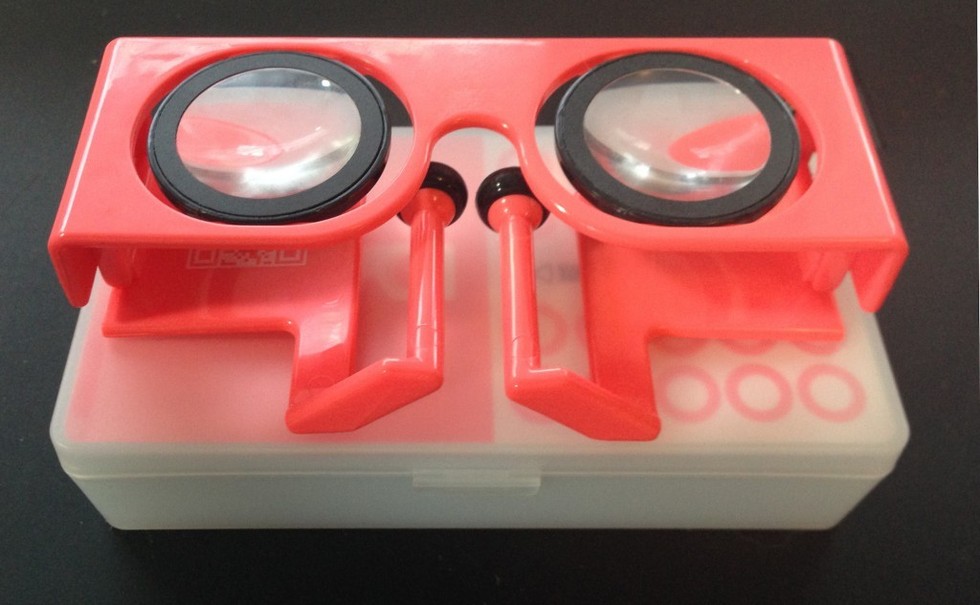
[MCX2C11488247175]
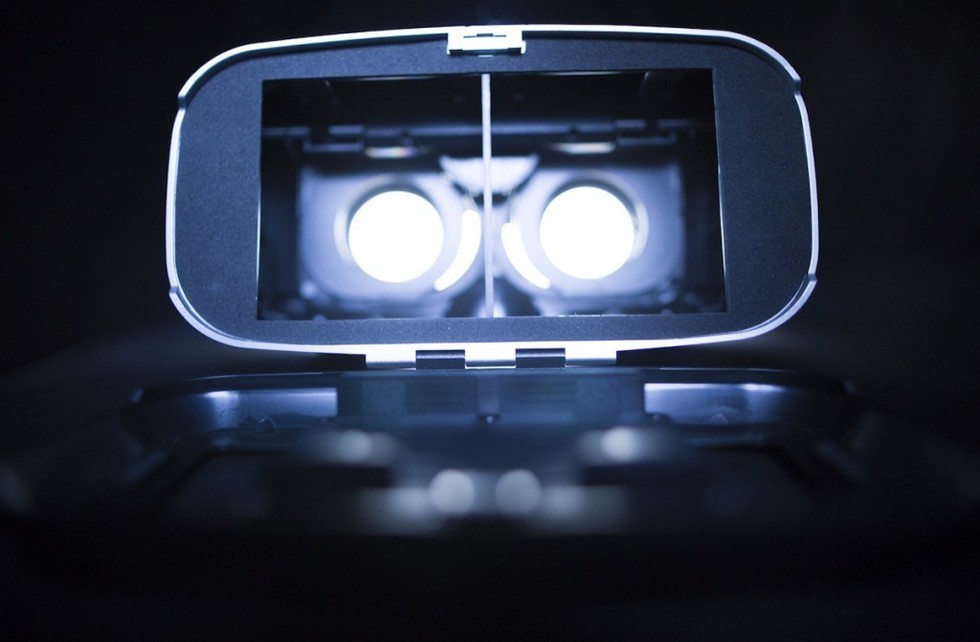
Source: GearBrain




