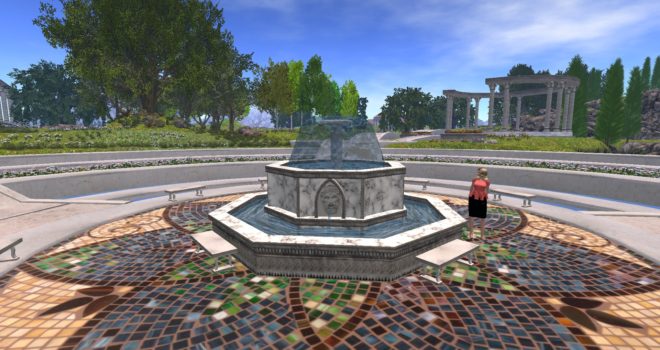Kitely rolled out their new private grid service yesterday, and there’s a lot of information there to take in all at once.
It’s not a full separate OpenSim grid, like you’d get from DigiWorldz or Dreamland Metaverse.
Instead, it seems more like something halfway between a Kitely region and your own grid.
What Kitely does well is make it easy to set up virtual environments. That was a primary motivation for rolling out the new services, Kitely CEO Ilan Tochner told Hypergrid Business.
“The technical details of how the sausage is made make little difference to most organizations,” he said. “They don’t care about regions, grids — what they do care about is whether they’ll be able to easily manage different groups of their users and what permissions different people will have in their virtual worlds.”
The basics
A private grid on Kitely is called an “organization.” That might not make much sense, but they didn’t want to use the word “grid” and “world” was already taken — that’s what they call their regions.
To get a grid, go to your user account page in Kitely and click on “Create an Organization.” Tochner suggests that schools and companies create a brand new Kitely user account first. That way, if the person who set up the grid leaves the company, they can have other people continue to manage the account.
A basic grid, one that can hold up to 130 local users and 13 regions, is about $50 a month. That does not include the regions themselves.
What you get for the $50 are the grid management tools. For example, you can create new users in bulk, which is useful when you’re onboarding a new class of students. You can also set access controls and other permissions. And you can add regions to your grid.
The next level up is around $100 a month, and you get up to 600 local users, and up to 60 worlds. Customers also get some additional features, like the ability to create a large number of new users all at once by uploading a file, and download history reports.
Schools and companies that need bigger grids can request a custom quote.
Kitely itself is a hypergrid-enabled grid, and hypergrid access is also available for the private grids. Grid managers can decide whether outsiders can teleport in, or whether their own internal users are allowed to teleport out to other grids.
Kitely Market
After ease of use, Kitely’s other big claim to fame is the Kitely Market, which delivers more than 27,000 different virtual items to over 300 grids.
But while the Kitely Market can deliver directly to avatar inventories almost anywhere in the OpenSim metaverse, it requires that users create Kitely accounts to do the actual shopping, or to upload content for sale. Kind of like the way Amazon will deliver their stuff to anybody’s house, but you need to have an Amazon account to buy anything.
For the purposes of Kitely Market content, the new private grids that Kitely is offering are somewhere half-way between foreign grids and local Kitely regions.
If you want to get content to a local avatar on a private grid, you’ll have to create a new user account on the main Kitely site. If you don’t already have one. Then you shop the way you normally do, and have your purchases delivered to the local avatar.
Or you just use your Kitely avatar to teleport over to the private grid.
In that way, the private grids are like any foreign OpenSim grid.
But while non-exportable items cannot be taken to foreign grids, they can be taken to the new private grids.
So you might not be able to buy that fancy, non-export outfit for your avatar on OSgrid or DigiWorldz, but you can have it shipped to your avatar on one of Kitely’s new private grids.
This makes sense since merchants who mark their products as “non-export” don’t want to see them out in the wild on the hypergrid, where unscrupulous grid owners and region managers can reset the permission settings. This is particularly useful for designers who create proprietary scripts and animations for their products, which can’t be readily stolen with the copybot tools thieves typically use to steal content.
Kitely’s private grids have the same content management functionality as their main grid. That means that non-exportable items are filtered out of OAR region exports, and can’t be taken with people when they hypergrid travel to other grids.
A content creator who trusts Kitely to protect their products on the Kitely main grid will have the same level of protection on the new private grids.
No grid website
Some OpenSim hosting providers will create a website for the grids they manage. At the very least, they’ll have a place where users can create new accounts.
The only web features that Kitely is offering for grid owners is the management panel. Grid owners can’t even customize their own welcome screen right now, though that’s on the development roadmap, said Tochner. Another feature that Kitely plans to offer is the option to show grid statistics on the login screen.
Currently, only grid administrators can access the grid’s management website. In the future, there may be some pages that are accessible to other users or to the public.
For example, there’s currently no option for members of the public to sign up for a new user account. “It’s one of our planned advanced features,” said Tochner.
And while local users can own Kitely’s virtual money, Kitely Credits, there’s currently no way for them to buy currency at this time. “That may change in the future if there’s a demand for it,” said Tochner.
Another advanced feature that’s in the works in the ability to use your own domain name, instead of a Kitely subdomain.
“This isn’t, however, designed to be a replacement for having your own website,” he said. “There are already plenty of services that offer great website hosting.”
Instead, Kitely plans to offer functionality for those external websites, such as embeddable sign-up forms.
To help new users log into the private grids for the first time, Kitely has released a Setup Kitely tool that lets users pick a default avatar, and automatically downloads, installs and configures the Firestorm viewer.
For customers who want to use their grid to run commercial virtual worlds, they can charge their users to access the grid. Kitely offers very fine-grained controls for grid managers here regarding access permissions.
Grid managers will have to find their own way to bill the users, however, since there’s no built-in mechanism to handle in-world rent payments, Tochner said. “At least, not at this time.”
Search works, said Tochner, both in-world through the viewer and the Explore Worlds area of the Kitely website. Kitely users can see all the regions they have permission to access, and anyone can see the regions that are open to the public. The listings don’t currently show the name of the private grids that the regions belong to, but that will be added, said Tochner.
Private grid owners can also use external ways to promote their grids, such as listing them on OpenSimWorld, Hyperica, and in the Hypergrid Business active grids list.
On demand and in the cloud
The new private grid service differs from those offered by other hosting companies in another major way — all the regions are on demand regions, running on the Amazon cloud.
What this means is that empty regions are put to sleep when not being used, and it can take a few seconds for them to come back up again when someone teleports in.
In addition, if you have two regions, you can’t put them next to each other and walk or fly from one to the other. Kitely does offer variable-sized regions, which go up to the size of 16 standard-size regions, but people who want to build a large, contiguous land mass are out of luck.
To make the on-demand cloud functionality work, Kitely has adapted the standard OpenSim Robust grid management platform.
New private grids aren’t getting their own Robust servers, Tochner said. “The system we developed enables us to run multiple virtual grids on the same OpenSim Robust setup that the Kitely grid uses.”
For more information about Kitely’s new private grid servers, check out the full announcement and the support forum discussion page.
There is also a meeting this afternoon in-world, at 1 p.m. Pacific in the Kitely Welcome Center, where people can ask questions about the new service.

Source: Hypergrid Business