UPDATE FEB. 2021: Lately, I’ve been testing out a new online collaboration tool called Notion. The basic plan, which includes sharing with up to five collaborators, is free. It allows for embedded related tables. It supports PDF exports for things like invoices and contracts. It even has Kanban boards. It’s got functions. Upgrading to unlimited users is $4 a month, and team plans that includ administrative tools and other features start at $8 per user per month. (Full pricing details here.) I’ll do a full review later but, right now, it looks like Notion has everything that I want, including all the mobile device support.
=======
I have been using Filemaker now for … 30 years. Whoa! Back when it started, it was just a flat file system. Then it turned into a full relational database alternative to Microsoft Access.
It’s extremely powerful and flexible and has a fantastic scripting language that is a joy to use.
Unfortunately, both its pricing and its delivery is still stuck in the dark ages. The cloud version — and it’s not a real SaaS product, just the same server software, but running on an Amazon server — starts at $100 per month for five users, three apps and only 2 GB of storage. The desktop version for individual users is $540 dollars. I forked over the money for it back when it was only a few hundred dollars, and there’s a discount for upgrades — but the upgrades aren’t free.
Fifteen years ago, a product called DabbleDB came out. A fully relational database, fully online, with a fantastic pricing model. I switched over to it and discovered that it was not only powerful and flexible, but a joy to use. I then switched my entire company over to it and we all loved it with a passion. Then DabbleDB was acqui-hired by Twitter and the database shut down. I cobbled together a replacement with Google Docs and Sheets for some functionality, Filemaker for other functionality, WordPress for the rest of what we needed. But I still don’t have the whole package. For some reason, even though it’s 15 years later, nobody else has been able to come up with anything similar.
Every once in a while I go and look at what’s out there. I try out new platforms, sometimes for a few minutes, sometimes for a few days, or weeks, or months. Sometimes I come back to a platform over and over again over a period of years hoping against hope that it’s improved to where I can actually use it.
So far — no luck.
Here are the features I’m looking for:
- A usable free tier. I want to be able to experiment with the platform, get my team on it, do some usable tasks, figure out how it fits into our work flow.
- A reasonable pricing structure. I don’t mind paying a reasonable price for a useful product, and am happy to upgrade once we reach a certain level of usage, based on users or storage or particular premium features that are necessary for a larger team.
- SaaS delivery. I want to be able to access it online, so I don’t have to worry about servers and licenses and upgrades.
- Mobile support. If it doesn’t come with a smartphone app, why even bother?
- Public-facing exports and reports. I want to be able to make some reports available online in read-only form. I want to have forms I can put on my website for people to submit information. And I want to have customizable reports, such as invoices, I can generate from the system and mail out as PDF attachments. My business can’t work if we can’t generate invoices and other PDF documents. This is a must-have.
- Usability. I don’t want to have to spend months learning how to use a platform. I’m a freaking former database developer, for God’s sake. If I can’t figure out how your platform works, then I’m certain that my users won’t, either.
In case anyone else out there is going through the same process, here’s what I’m looking at now:
Zoho Creator
Zoho Creator is the closest thing there is to a SaaS version of Filemaker or Access.
- Free plan: None, just a 15-day trial period.
- Pricing: Starts at $10 per user per month.
- SaaS: Yes
- Mobile: Yes
- Exports and reports: Yes
- Usability: Not very user friendly. This has improved over the years, but even with support from Zoho staff, I couldn’t get this platform to work for us. And, again, I used to do this for a living. The platform seems designed for enterprise users, and has a steep learning curve. The interface is clunky and non-intuitive. Again, this has improved, but not to the point yet where I’m ready to sign up for a paid plan and start trying to get it to work. I come back to this one over and over again, and it’s still not there.
I have a feeling that their focus on enterprise users means that small teams like mine will be out of luck for the foreseeable future.
AppSheet
AppSheet is another spreadsheet-based database platform, recently acquired by Google.
- Free plan: Unlimited free plan for personal users or for up to ten business beta users.
- Pricing: Starts at $5 per user per month for deployed commercial app. Paid plans include security, per-user customization features and support for a variety of external data sources and integrations and automations.
- SaaS: Yes
- Mobile: Yes
- Exports and reports: Can generate Google Docs and PDFs, and send them as emails. You can even generate reports and send them out as PDFs automatically, but only on a paid plan — with the free plan, you have to trigger the report manually.
- Usability: This platform separates out the view screens, the data editing screens, and the app design functionality. It’s typical for enterprise-grade systems, and better done than most I’ve seen, but a little tricky for a first-time user who hasn’t designed an app like this before. There are tutorials to take you through it, though, which are extremely nicely done.
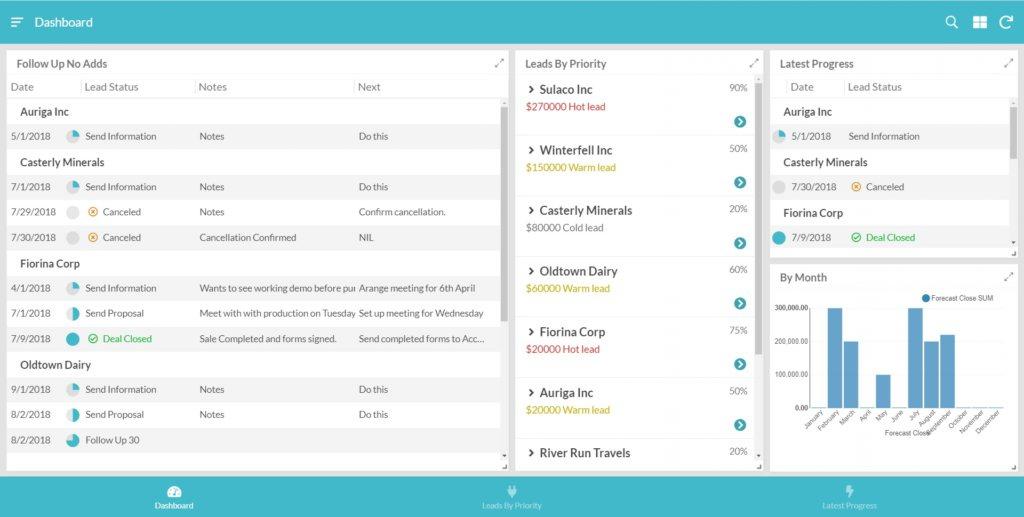
This platform has a fantastic app builder that gets you started really easily with building sample apps, as well as a large collection of app templates that you can customize. I’m still getting my head around the design paradigm. It seems to be a graphical relational database building system with Google Sheets as the data storage on the back end.
The most annoying thing — and I don’t know if it’s designed this way or I’m just not using it right — is that you have to set up some spreadsheets somewhere and only then use AppSheet to create the database and app. The new app wizard will create new spreadsheets for you, but then after that, if you want to add a new table, you have to go to your Google Drive, find your AppSheet folder and hunt around for where your sheets for that particular app are stored, then create a new spreadsheet from scratch. Then go back to AppSheet and add it as a source for a new table. Then, if you ever want to add more data fields to your database you have to go back to that original spreadsheet again and add those columns, then go back to AppSheet and regenerate the database.
This is just awful and I hope they can fix it fast. Ideally, the should set it up that it automatically creates and updates the spreadsheets as it needs them in whatever your preferred storage medium is.
The other problem I’m having with it is that you don’t see to be able to edit the data right when you look at it — you have to switch to an edit form first.
AppGyver
On April 6, AppGyver released the latest update of its no-code app development platform – Composer Pro — and promised that it will be free for life for all indie developers and organizations with less than $10 million in revenue.
- Free plan: Looks like they’ve got the best free plan of them all, but since it’s new, it’s hard to tell what the limits of this plan are in terms of users, storage and bandwidth.
- Pricing: No prices posted. If you want a commercial plan you can’t just sign up for one — you have to contact the company and talk to a sales person. Annoying! But doesn’t apply to me, since I don’t expect to cross $10 million in revenues any time soon.
- SaaS: Yes
- Mobile: Yes
- Exports and reports: In the forms, searching for “PDF” doesn’t produce any results. So that doesn’t look good!
- Usability: Although a no-code platform, it seems designed for developers as opposed to real people. So, instead of using words like “fields” or “columns” they say “properties.”
This is not a platform I can just open and use. There are no templates, wizards, no pre-made apps to get started with. I would have to sit through a bunch of tutorials and read a bunch of documentation documents before I can start using it. Well, I shouldn’t use the phrase “bunch of tutorials” — they only have two, a to-do list and a movie review app. There is a component library, with little pieces of functionality for views, and front end and back end logic, but no full apps that I’ve been able to find.
I’ve asked some questions in the forums, and basically they don’t have built-in integration with anything yet — you have to use REST APIs. And they don’t have PDF exports or anything like that. Again, you have to use a third-party platform.
Maybe in a few months, or a year or so, I can come back to this one and see if they’ve added the functionality I need, but right now it doesn’t look like it’s anywhere near ready for what I need to use it for.
Coda
Coda is the one I’ve been experimenting the most with lately since it seems, on the surface, to have the potential to give me what I need.
- Free plan: Yes, with up to 50 objects and 1,000 rows.
- Pricing: Starts at $10 per creator per month, which is a very reasonable price and I’ll be happy to upgrade once I’m ready.
- SaaS: Yes
- Mobile: Yes
- Exports and reports: Can’t generate exports such as PDF files — can only print entire screens to PDF, as part of the browser’s print to PDF functionality. This is a deal breaker for me.
- Usability: You have to get your head around the organizational paradigm here. It’s not a spreadsheet. It’s not a traditional table-based relational database. It’s not a text document. It’s some kind of Frankenstein combination of all three.
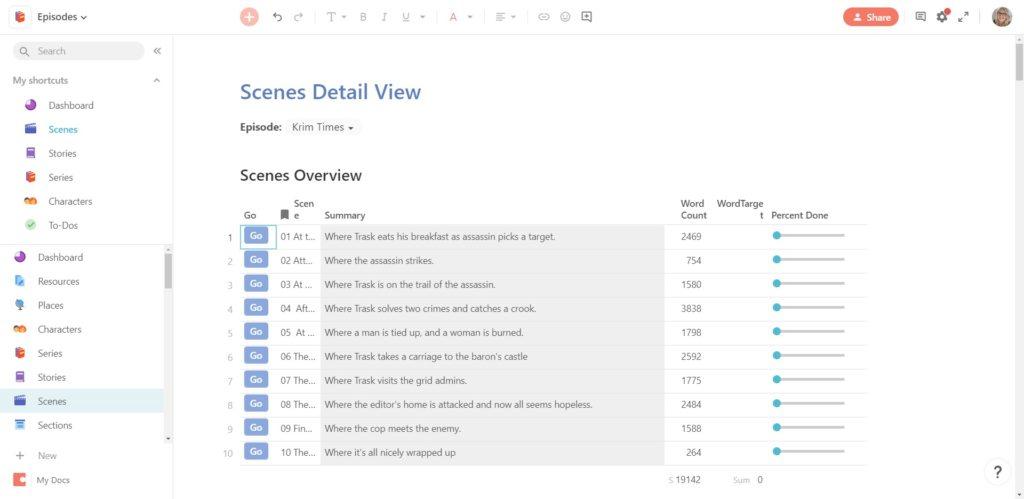
I’ve been playing around with Coda for a year. Not too intensely, since there’s still no reporting functionality.
I’ve also had a hard time figuring out how the docs and the sheets fit together. The user interface is simple and straightforward, and I like it for what it does, but I can’t do much customization of it, as compared to, say, Filemaker, Zoho Creator, or AppSheet.
Smartsheet
Smartsheet is a spreadsheet-based database platform.
- Free plan: No free plan, just a 30-day free trial.
- Pricing: Starts at $14 per month, which includes unlimited free collaborators.
- SaaS: Yes
- Mobile: Yes
- Exports and reports: Not sure.
- Usability: Seems straightforward, but haven’t tested it.
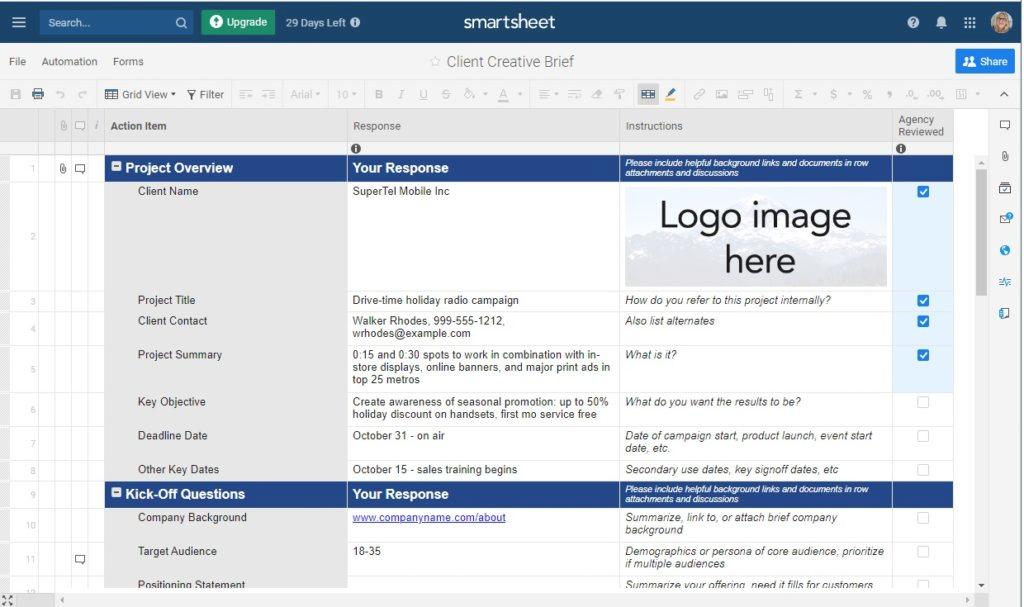
Smartsheet seems to be tied too closely to a spreadsheet for the kind of document editing and interface design features I’m looking for.
And the lack of a decent free plan means that I won’t be testing it out.
Zenkit
I just heard about Zenkit for the first time today, and checked it out. It seems to be a nice project planning app, but doesn’t have the flexibility I need to run my business.
- Free plan: Yes, and it’s a decent plan. Only one person can create a database, but it can have unlimited users accessing it, viewing it, adding data to it.
- Pricing: Starts at $9 per user per month.
- SaaS: Yes
- Mobile: Yes
- Exports and reports: Can’t see any any way to generate things like invoice PDFs or contract documents.
- Usability: Seems very user friendly, but mostly due to its limited functionality.
This seems like a usable alternative to Asana or Trello, but not a fully-featured relational database platform.
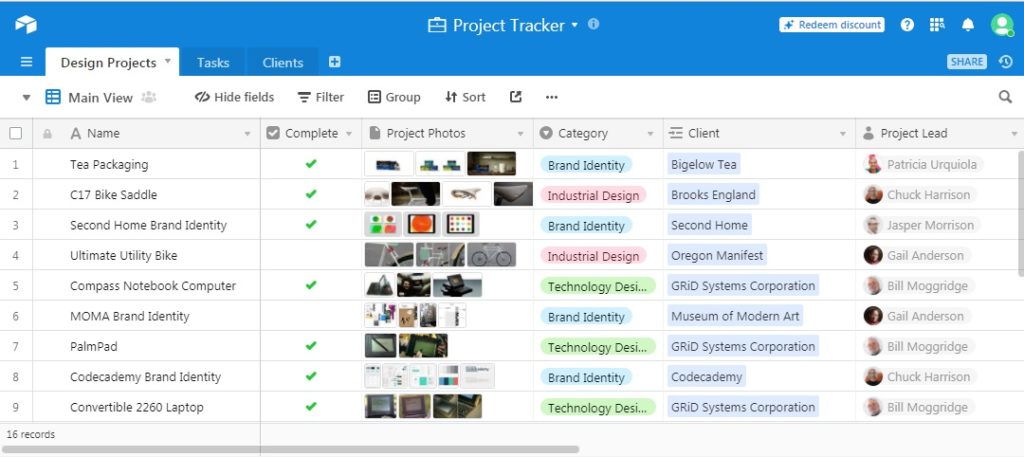
Airtable
Airtable is a spreadsheet on steroids. You can have multiple sheets and link them together into what’s basically a functional relational database.
- Free plan: Yes, and it’s a decent plan, with unlimited database and up to 1,200 records and 2GB of attachments per database and two weeks’ worth of backups that you can go back to. Unlimited number of people can view the data, or submit data via forms.
- Pricing: Starts at $10 per user per month. and has higher limits for records and attachments and longer backup periods.
- SaaS: Yes
- Mobile: Yes
- Exports and reports: Can’t see any way to generate things like invoice PDFs or contract documents.
- Usability: Seems very user friendly, but mostly due to its limited functionality.
They’ve recently added a rich text editor to their long text fields, which I was missing before. However, it seems to be missing export functionality. You can jury-rig it with Zapier to sync with Google sheets and use Google Docs to generate reports, but at that point, I might as well be using Google Docs in the first place.
I also have a heavy need for word processing functionality. Airtable does have long text fields, but you can’t design a fully-functional workspace, unless, potentially, you upgrade to its top tier platform and use blocks, which is $20 per user per month. Blocks may be exactly what I need, and I may look into this later.
BaseBear
BaseBear is a table-based relational database similar to Airtable.
- Free plan: There’s a 15-day free trial and an unlimited free plan for two users and 50 records. Neither option is enough to really test out the platform.
- Pricing: Starts at 19 Euros per user per month.
- SaaS: Yes
- Mobile: Doesn’t seem to have mobile apps.
- Exports and reports: Can’t tell without signing up for a plan, but looks like it doesn’t have anything.
- Usability: Seems reasonably user friendly, but mostly due to its limited functionality.
I haven’t tried this out, and will not be trying it due to the limits on the free plan, lack of mobile support, and extremely limited online documentation.
BiznessApps
BiznessApps seems to be designed to help companies create mobile and Web apps, not really a database alternative.
- Free plan: No free option.
- Pricing: Starts at $99 per month.
- SaaS: You can use this to create web apps.
- Mobile: All about the mobile apps.
- Exports and reports: Can’t tell without signing up for a plan, but looks like it doesn’t have anything.
- Usability: Seems aimed at developers.
Bubble
Bubble is another low-code platform for creating mobile and Web apps.
- Free plan: Full free plan.
- Pricing: Starts at $25 per month. and includes such premium features as custom domains and email support.
- SaaS: You can use this to create web apps.
- Mobile: All about the mobile apps.
- Exports and reports: Can’t tell without signing up for a plan, but looks like it doesn’t have anything.
- Usability: Seems aimed at developers.
Though aimed at developers, it looks like they’ve got a lot of templates, both free and commercial, to get started quickly.
Caspio
Caspio is a fully-functional online relational database platform, but aimed at enterprises.
- Free plan: Free plan has one developer, five tables, 500 MB of storage, and unlimited users, but no formulas or calculations.
- Pricing: Starts at $250 per month. and includes such premium features as custom domains and email support.
- SaaS: You can use this to build a database and deploy either via Caspio or through your own website.
- Mobile: Doesn’t seem to have mobile support, but can use it to build mobile apps.
- Exports and reports: Has forms and reports with all plans, including the free one, but the free one doesn’t support PDF exports.
- Usability: Seems aimed at larger enterprises.
The free plan doesn’t give me much of what I need, and the most basic plan is way out of my price range, so I won’t be testing this unless their pricing model changes.
ZenBase
ZenBase is a spreadsheet-style platform like AirTable with multiple interconnected tables.
- Free plan: No free plan, just a 14-day free trial.
- Pricing: Starts at $39 per month. for a plan with just 1 GB of storage and three apps.
- SaaS: Yes.
- Mobile: Doesn’t look like it.
- Exports and reports: Has reports and HTML tables, but doesn’t seem to have PDF exports.
- Usability: Seems easy, but limited functionality.
Supports text and attachment fields, but it doesn’t look like it supports formulas or calculations, so doesn’t have the functionality I need.
TeamDesk
TeamDesk is a no-code relational database platform.
- Free plan: No free plan, just a 14-day free trial.
- Pricing: Starts at $49 per month. for a plan with five users and unlimited tables, records, storage and support.
- SaaS: Yes.
- Mobile: Yes.
- Exports and reports: Has PDF exports.
- Usability: Seems aimed at larger companies.
Seems nicely designed for automating business work flows. Might be worth a closer look, if I have time.
Ragic
Ragic is a no-code online relational database.
- Free plan: Free plan with up to 1,000 records per table, with unlimited templated tables and three custom tables and unlimited external users.
- Pricing: Starts at $5 per user month. for a plan with unlimited templated tables and five custom tables and unlimited records.
- SaaS: Yes.
- Mobile: Yes.
- Exports and reports: Has PDF and Word and Excel and mail merge.
- Usability: Seems aimed at larger companies.
I haven’t checked in on this platform in a while, and it seems to have developed very nicely. Worth trying it out!
Simbla
Simbla is a low-code app development platform that includes a built-in database.
- Free plan: No full free plan, but a 30-day free trial.
- Pricing: Starts at $6 per month. for a plan with 1 GB of storage but no database. Database plan starts at $12 a month.
- SaaS: Yes.
- Mobile: Yes.
- Exports and reports: Hard to tell without signing up.
- Usability: Seems aimed at people creating business apps.
The free version doesn’t have the capability I need, since the main thing I’m looking for is the database.
Quick Base
Quick Base is a fully-featured relational database and application building platform.
- Free plan: No full free plan, just a limited free trial.
- Pricing: Starts at $500 per month.
- SaaS: Yes.
- Mobile: Yes.
- Exports and reports: Hard to tell without signing up.
- Usability: Seems aimed at people creating business apps.
Way, way, way out of my price range. Next!
Podio
Podio is a workflow management platform.
- Free plan: Yes, for up to five employees.
- Pricing: Starts at $9 per month.
- SaaS: Yes.
- Mobile: Yes.
- Exports and reports: Hard to tell without signing up.
- Usability: Looks nice from the demos they have on the site.
Need to check this one out, too.
Odoo
Odoo is a very full-featured business management platform with modules for CRM, invoicing, sales, accounting, project management, timesheets, events, and a lot more.
- Free plan: Yes, for up to five employees.
- Pricing: Each module is priced individually. The cheapest, such as timesheets, invoices, and events, are $12 per month each per user, though external users are not counted.
- SaaS: Yes.
- Mobile: Yes.
- Exports and reports: Hard to tell without signing up.
- Usability: Looks nice from the demos they have on the site.
I wouldn’t want any of the pre-built modules and the custom app builder, Odoo Studio, starts at $72 per month.
QuintaDB
QuintaDB is an online relational database.
- Free plan: Yes, for up to five users, 2,000 records, and 3 GB of storage.
- Pricing: Starts at $4.16 a month for unlimited users, 6,000 records and 6 GB of storage.
- SaaS: Yes.
- Mobile: Can’t tell.
- Exports and reports: Hard to tell without signing up.
- Usability: Can’t tell from the online documentation.
I would have to spend time trying it out and testing different features. I don’t see any real reviews or articles about the platform online.
Knack
Knack is an online relational database platform.
- Free plan: No free plan, just a 14-day free trial.
- Pricing: Starts at $39 a month for up to 20,000 records, 2 GB of storage, and three apps. No user limits.
- SaaS: Yes.
- Mobile: Yes.
- Exports and reports: CSV and text exports only. PDFs are in the works.
- Usability: Can’t tell from the online documentation.
Their roadmap section was suspected in 2018. I don’t like the sound of that. Plus, when they did have a roadmap, it was in Trello, not their own platform. Not a good sign, either! The blog only had a handful of articles last year. Last July, they announced an upcoming release of a new builder, and told people to check with their “coming soon” page — but no link to the page and I couldn’t find it anywhere. Only one new feature has been released over the course of the past year, two-factor authentication. Twitter feed is just promotional stuff, no real news. Doesn’t look like a platform to invest time in right now.
Kohezion
Kohezion is an online relational database platform.
- Free plan: No free plan, just a 14-day free trial.
- Pricing: Starts at $25 a month for up to five users, unlimited apps, and 2 GB of storage.
- SaaS: Yes.
- Mobile: Yes.
- Exports and reports: Nothing in the knowledge base about PDF exports. Or PDF anything.
- Usability: Can’t tell from the online documentation.
I probably won’t try this out, not without a real free trial.
Kintone
Kintone is an online no-code application development and collaboration platform.
- Free plan: No free plan, just a free trial — and it doesn’t tell you how long the trial is for.
- Pricing: Starts at $120 a month for five users, but tons of storage and apps.
- SaaS: Yes.
- Mobile: Yes.
- Exports and reports: Nothing in the knowledge base about PDF exports. Or PDF anything.
- Usability: Can’t tell from the online documentation.
This looks like an enteprise-oriented platform, and the pricing and lack of free trial puts it far, far down my list of platforms to try out.
